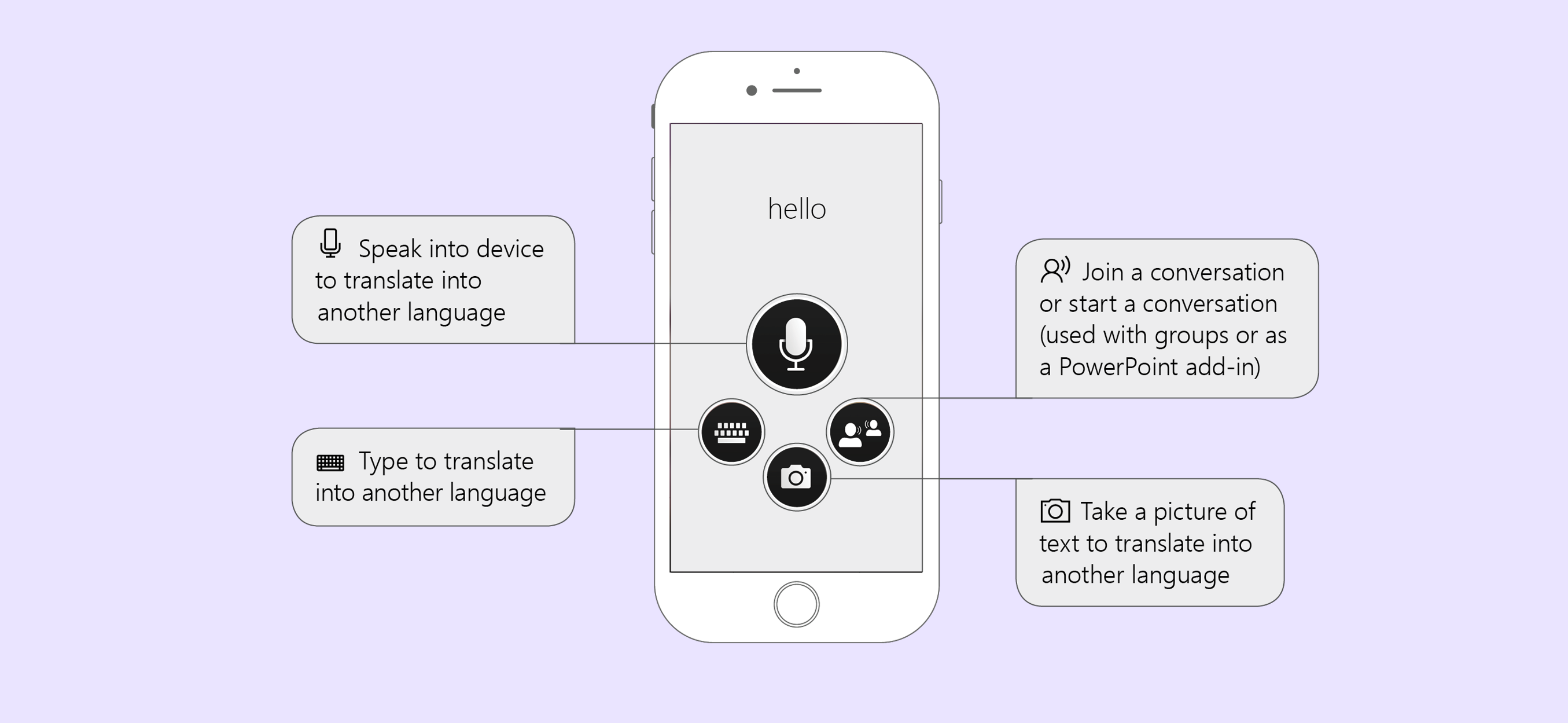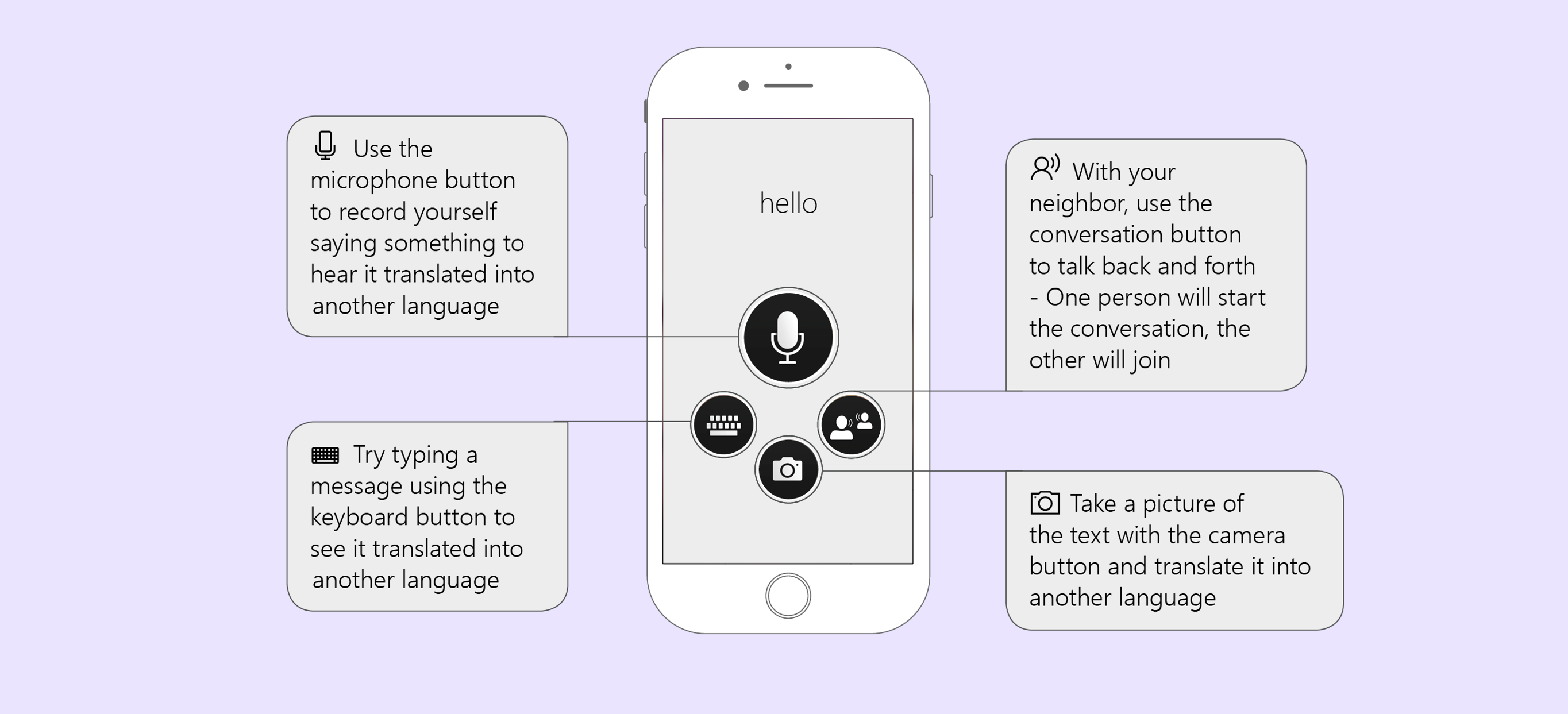MTFIC Modul 2 – MS Translator Tool.
The Translator for Education site provides free resources, tools, and how-to guides for live captioning and translation in the classroom. Schools are increasingly diverse. Teachers manage many types of learners, including students who are deaf or hard of hearing (DHH) who require assistive technology, and language learners (and their parents) who may not speak or understand the language of the classroom well. Microsoft Translator helps bridge these communication gaps, supporting accessible classroom learning with live captioning, cross-language understanding, and even multilingual casual conversations to help with student integration.
Breaking the language barrier at home, at work, anywhere you need it. Do not forget to download the app on Appstore and Goggle playstore
Translate real-time conversations, menus and street signs while offline, websites, documents, and more using the Translator apps. Use the Microsoft Translator text and speech translation API , a member of the Cognitive Services API s collection to help your students learn without any languzge barries.
How this works
1. Start
Click on “Start conversation”, log in and enter your name and language.
2. Share
Share the conversation code with other participants, who can join using the Translator app or website
3. Speak
Speak or type in your language to communicate with other participants in the conversation. Other participants will see your messages in their own language.
MS Trnslator in the Classroom
FOR TEACHERS
Lectures & Presentations
Start using the Translator apps to translate and caption live presentations and engage students who are non-native speakers, deaf or hard of hearing, dyslexic, or having trouble taking notes.
LEARN MORE
FOR TEACHERS
Parent-Teacher Conferences
Engage parents and the school community by providing real-time language translation for parent-teacher conferences.
LEARN MORE
FOR TEACHERS
Study Groups
Discuss group projects and work together across many languages for English Language Learners and deaf or hard-of-hearing students.
LEARN MORE
FOR TEACHERS
Conversations
The Translator app’s conversation feature helps teachers better communicate with students in class or for one-on-one conversations.
LEARN MORE
What is what ?
See you on modül 3