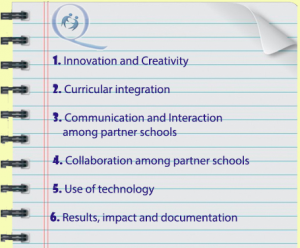Twinspace Activities 1
While carrying out all of your activities in Twinspace,continue by taking into account of the followiing assessment criteria of quality label in order to improve project quality.
Your activites should be organized clearly in your virtual classroom Twinspace where you conduct your project activities.Before each new task,share the instructions related the activities with Twinspace members clearly.Give clear and detailed information about the purpose of the activity and the tools to be used.
Tip: Make sure that you publish your project outputs under the title of the Activity in a manner that is understandable in the “Pages” section of the Twinspace and in accordance with the purpose of the activity.
It is important to share all of the steps to be done about the project such as planning activities, defining of the activities, evaluation,feedback and all other project results in the Twinspace,The project results should be visible in Twinspace and the results should be organized according to the activity title, not the school names. In addition to this,decide which activities are open to public and which activities should remain private to only to Twinspace members.
Cooperate more intensely. The continuity and intensity of planning coordination and evaluation processes between project students in partner schools is significant. Your project activities need to be carried out in a way that will require collaboration and sharing of all participating schools. Do not work independently of each other while performing the project activities. Try to produce collaborative outcomes where each project partner contributes in order to be able to produce a joint product. Collaboration should be based on the active participation of all Twinspace members, both teachers and students. You can take advantage of this from a variety of existing online tools such as surveys, tests, or video conferences that you can use to meet each other and work together in real time.
Decide what tools you will use for your activities. Follow the sequence based on the activity first and then the creative and innovative use of the web tools.
Then, use the monitoring, tracking and evaluation tools continuously in the project execution process. You should have planned how and which tools you will evaluate the activities during the project planning phase.You can ensure that every activity is evaluated by both Twinspace members and by other relevant third parties that you invite from outside the projectYou can also use project cards where you can get support and advice about progeny that can communicate with your national support service throughout the project.
You can also contact your national support service via the “Project Card” by which you can get support and advice about your project throughout the project.The use of project cards in a project is important for you to evaluate the project activities.Think carefully and review. You may access the “Project Card” section from the “Projects “tab in eTwinning Live where you can contact the National Support Service.
A quality eTwinning project is a rich one with a sufficient amount of project documentation.As the project progresses, ask yourself the following questions: – Does the project have sufficient documentation? – Is the project rich in content? Think about it. If you need it, you can make the necessary changes on the project even during the execution phase of the project and you can update your activity plan.
Questions